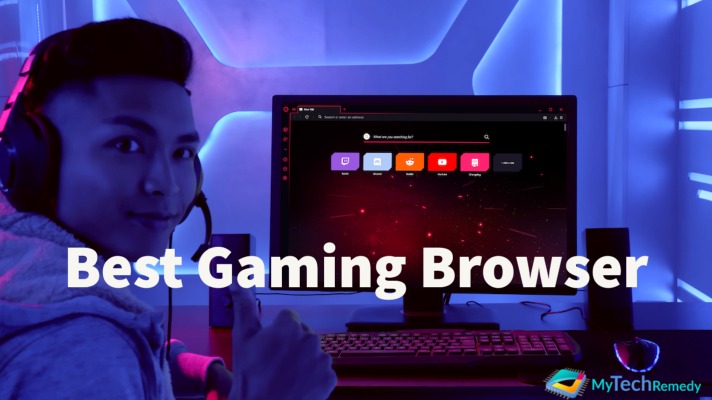Playing games in the browser has become more enjoyable as a result of developments in computer technology and gaming.
But you need a good gaming browser for pc and android that won’t drain your resources and will perform better when running intensive games in the browser if you want a lag-free and smooth gaming experience.
Therefore, the best gaming browsers for pc and android listed below are light on resources while yet offering a ton of customizability choices to fit your gaming needs. Continue reading to learn which gaming browser would best suit your gaming love!
Best Gaming Browsers
- Opera GX
- Google Chrome
- Mozilla Firefox
- Avast Secure Browser
- Vivaldi
- Microsoft Edge
- Apple Safari
- Brave
- Coowon Browser
- Iridium Browser
Opera GX

When it comes to the best gaming browsers for gamers, there is no better option than Opera GX. The opera GX was launched in June 2019 by Opera. The browser, which has 4 million monthly active users, enables users to control how much RAM, CPU, and network bandwidth it requires.
Opera GX is a modified version of the ordinary Opera browser that includes additional capabilities to assist gamers in managing their resources. You may utilize limiters for CPU, RAM, and network in this browser to find the sweet spot for balanced gaming performance and quality. These features make Opera GX the best gaming browser.
Is Opera GX the best gaming browser?
GX is also an extremely light browser, which ensures that it is gentle on your computer’s resources, while web games sometimes require a large number of computer resources to perform properly making it the best gaming browser.
Exclusive Features!
- GX browser introduces customization possibilities, privacy features, and a mobile version of a browser.
- Plenty of custom themes are available.
- GX features a GX corner where you can find free games deals, but also a calendar with popular game releases and gaming news
- Unique and fast video player, messenger, and pinboards.
Vivaldi
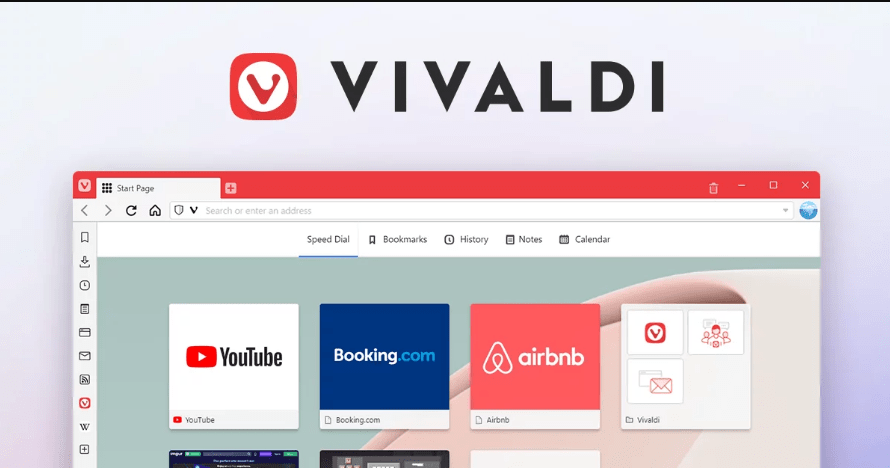
Gamers prefer having control over their software, and if you agree, Vivaldi is an excellent gaming browser.
A freeware, cross-platform web browser named Vivaldi was created by Vivaldi Technologies, a business founded by Jon Stephenson von Tetzchner, the co-founder and former CEO of Opera Software, and Tatsuki Tomita. On April 6, 2016, Vivaldi received its official debut.
Vivaldi is a modern and distinct browser since it allows for complete customization. You get to disassemble it and create its interface exactly as you want it.
Several capabilities may be used to reduce the need for other tools, such as Notes, Screen Capture, Image Properties, and others. This implies that you will need fewer resources to operate other apps and programs, so all of the extra resources will be great for running games in the browser.
Features
- Vivaldi allows tab grouping, custom search engine, and viewing tabs on split-screen.
- It has a notes manager, custom macros, and mouse gestures.
- Vivaldi gaming is a light browser.
- Vivaldi includes privacy features such as an integrated ad blocker and a custom and private search engine.
Mozilla Firefox

Founded on March 31, 1998, by Netscape Communications Corporation in San Francisco Mozilla Firefox is constructed differently than other Chrome-based browsers, and while it’s not the fastest or most secure browser in the world, it’s considered one of the best gaming browsers for gamers for a few reasons.
One of the primary reasons is that Firefox has a gaming library extension, which opens the door to a plethora of web games that can be played from within the browser.
So is Firefox good for gamers?
Firefox also includes a plethora of add-ons and extensions that you may employ to increase versatility and better match your gaming demands and tastes. Furthermore, It includes an inbuilt tracker-blocking tool that can prevent practically any suspicious code, ensuring your privacy.
Features
- Firefox is light on System Memory
- It is privacy-centric
- It has a Large Extension Library
- This is an Open-Source
Avast Secure Browser

Avast is a well-known antivirus program, but many people are unaware that it also includes a browser. In 1988, Pavel Baudi and Eduard Kuera established Avast as a cooperative. Since 2010, it has operated as a private corporation, and in May 2018, it went public.
Avast browser is one of the safest best gaming browsers since it is created by security professionals, which enhances the gaming experience by assuring that no data or personal information is stolen or leaked.
It will not only block adverts, trackers, and cookies, but it will also prevent hackers from stealing your data as you play games in the browser making it one of the safest gaming browsers.
The great thing is that the Avast browser is available for Windows, macOS, and even iOS, so you can securely and quickly browse to find your favorite games and then enjoy hours in your favorite games.
Features
- Advanced Security Features
- Avast Antivirus integration
- Smooth Gaming Experience
- Secure way to play the game online.
Brave Browser

Brave is one of the most private gaming browsers on the market, but it’s also one of the most efficient, even with extra privacy features. On 28 May 2015, CEO Brendan Eich and CTO Brian Bondy founded Brave Software.
It operates on a very light foundation that takes very few computer resources, so even if you have an older machine, you’ll have enough resources left over to play games.
It has an ad blocker, a cross-site tracking blocker, a cookie blocker, malware, and phishing protection, bounce tracking protection, and even totally anonymous network routing (Tor). Brave is one of the best gaming browsers you can try out.
Features
- Brave runs on a very light framework that requires minimal computer resources.
- Integrated ad blocker, and cross-site tracking blocker.
- It allows you to earn money while you browse.
- Brave can also support NFT games.
Google Chrome

Google Chrome is one of the most popular browsers in the world, and while it may give extremely speedy and easy usage, makes it is popular among gamers making it the best gaming browser.
A cross-platform web browser created by Google is called Google Chrome. It was created using open-source technologies from Mozilla Firefox and Apple WebKit, and it was first made available in 2008 for Microsoft Windows. It later became the default browser for Linux, macOS, iOS, and Android.
So, Does Chrome have a gaming browser?
Chrome is also one of the most user-friendly browsers, with one of the most powerful search engines available. Aside from that, Chrome has hundreds of extensions and add-ons available to let you increase the browser’s versatility to meet all of your gaming needs.
Features
- Most accessible browser
- Google Chrome is highly customizable with different themes and backgrounds.
- Google Chrome will be the best browser for you to play triple-A games on cloud-based gaming services like Google Stadia
Microsoft Edge
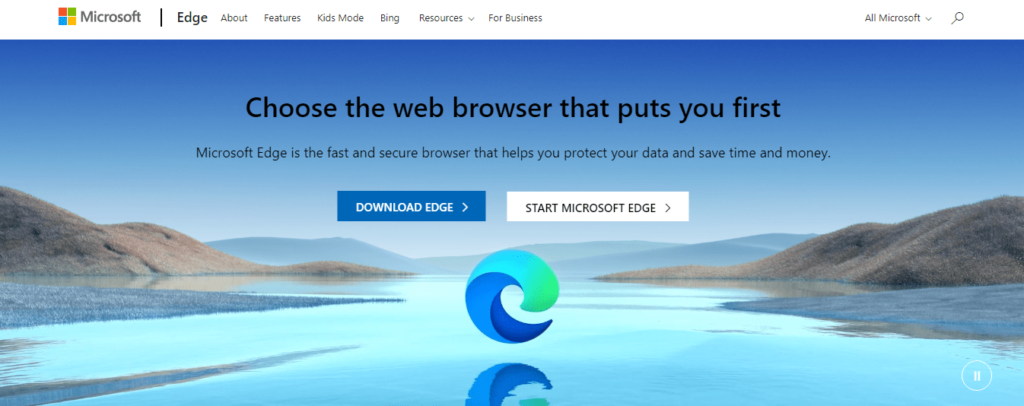
If you are running a Windows operating system, the most native browser is Microsoft Edge. It’s considered one of the best gaming browsers for Windows. It was developed on April 29, 2015, by Microsoft.
Edge is Microsoft’s official browser that is made to work seamlessly on computers that run the Windows operating system, which provides a smooth and fast browsing experience that makes it an ideal gaming browser.
One of the best features is the, which provides while bumping the speed and overall experience up a notch.
Features
- Ad blocking and tracker blocking, less annoyance during gaming, and better privacy.
- Supports 4K projections that work both for streaming videos/movies and gaming.
- Edge provides an extensive library.
Safari

On January 7, 2003, at Macworld San Francisco, Apple CEO Steve Jobs developed Safari. Safari is one of the most private and lightning-fast browsers that comes as the default browser on Apple’s devices, making it an excellent gaming browser for playing games for a variety of reasons.
It is a native browser that is optimized for speed, has few crashes and no lags, and can easily compete with some of the fastest gaming internet browsers on the market, making it ideal for a smooth gaming experience.
When you use Safari in conjunction with an ad blocker, the content and page loading performance improves as well, resulting in faster game loading speed and a more pleasurable gaming experience by reducing waiting time.
Features
- “Do Not Track” integrated setting
- Safari browser is so well optimized, that it uses less battery
- 4K video streaming capability helps in high resolution in games that support 4K projections.
Read Also: Best Web Browser For Apple TV
Coowon Browser

Coowon is an open-source browser based on the Google Chrome browser, but it has been upgraded with gaming features that make it the ideal and best gaming browser for any gamer. Founded by Li Mingchuan in the year 2012 it is a Chrome-based browser for gamers.
Coowon, of course, is perfectly tuned for running games in the browser, but it also consumes fewer computer resources due to its small weight.
Coowon is Google Chrome-compatible, so you can use all extensions and features. However, some of the new and unique features it offers allow you to manage the game’s speed, utilize mouse movements, drag to go, record and play, and even have gamepad compatibility. This makes Coowon the best gaming browser for 2022.
Features
- Allows you to manage the game’s speed, utilize mouse movements, drag to go, record and play, and even have gamepad compatibility.
- Set multiple hotkeys and shortcuts ideal for improving how you do tasks in certain games.
- Coowon helps you find automated bots that can help you in some games.
Iridium Browser

Iridium Browser is based on the Chromium code, but it focuses not only on providing greater privacy, but also on utilizing cutting-edge technologies that improve the overall surfing experience, speed, page loading, and even attention when browsing or playing games.
It only takes a few seconds to load, and one of its main advantages is its ability to load some of the most complex websites quickly without consuming too many computer resources.
This means you will be able to load some of the most popular games in your best gaming browsers with ease, without having to wait too long or giving your computer too many resources, which may result in game delays.
Features
- Iridium is very light, so it doesn’t require too many resources
- It supports Windows and macOS operating systems
- Fully customized.
Best Gaming Browsers for Android
Apart from the best gaming browsers for pc, we even have the top gaming browsers for Android, these browsers help in playing games on phones easily and securely. Some of the best Gaming browsers for Android are listed below:
1. Opera GX mobile
This is one of the best Android gaming browsers. GX mobile comes with a number of really useful utilities pre-installed and ready to use, as well as looking fantastic with its gaming-inspired design, a variety of distinct color themes, and both dark and light modes.
To begin, imagine quickly navigating with one hand while using the Fast Action Button (FAB). Using haptic feedback and one thumb, you simply slide your thumb between icons surrounding a central center. It’s quick, simple, and easy to use, making it ideal for mobile browsing.
Let’s take a look at the Flow feature in Opera GX mobile. Open a QR code in your desktop GX browser, then scan it with GX mobile. Everything is finished! You can now communicate with your browsers about anything, including files, links, images, notes, tutorials, and walkthroughs.
2. Firefox 2
Next on the list of best gaming browsers for Android, we have firefox 2. This is the best gaming browser for mobile phones. On Apple and Android mobile devices as well as tablets, Firefox is accessible. Use it in combination with Firefox Accounts to play online games and sync your bookmarks, passwords, and browser history across your desktop and mobile devices.
Devices running Android 5.0 or higher are compatible with Firefox. No longer supported are Android versions prior to 5.0.
3. Puffin Web Browser
CloudMosa, Inc. developed the Puffin Web Browser for mobile devices. It provides bandwidth monitoring, a constantly updated Flash player, and cloud protection for secure browsing. works only in the US. It’s one of the top Android gaming browsers.
4. UC Browser
A cross-platform web browser particularly aimed at mobile devices is called UC Browser. It is well-known for its minimal app size and data compression technique, which makes it well-liked in developing countries where people typically use mobile phones with less memory and internet access.
Due to its straightforward features, it is perfect as the best gaming browser for Android. It is an alternative to the many Internet browsers you can find for Android. It has a simple interface, but this is more than enough to enjoy surfing the web.
5. Dolphin Browser
Dolphin Browser is a quick web browser that includes an AdBlocker and a Flash Player. For iOS and Android, it also offers voice-activated commands, private browsing, and quick downloads. Its easy and quick features make it an ideal gaming browser for android.
It is a native browser that is specifically made for speed, has fewer crashes and lags than some of the world’s fastest browsers, and can easily compete with them, making it ideal for a fluid gaming experience.
Final Thought
Here we have listed the best gaming browser for pc which has easy access. Any browser can be used by gamers, and browsers such as Chrome, Firefox, or Edge are great choices. However, if you want the best browser for gaming, we suggest using Opera GX.
For a more interactive surfing experience, consider using Opera GX, while Firefox can be used to replace Chromium-based browsers. Avast Secure Browser, on the other hand, offers the most privacy-related features.
Check these gaming browsers out and let us know which one you think is the best gaming browser to use.
FAQs:
Q1. What is a game browser?
Q2. Is Chrome good for gaming?
Q3. What is the best browser to use for gamers?
Opera GX.
Mozilla Firefox.
Avast Secure Browser.
Q4. What is the fastest browser?
Chrome is the fastest web browser you can get on a Windows machine. It surpassed the competition in three out of four tests, outranking even Microsoft’s latest Edge browser—which is now based on Chromium—in all but one test.