There are times when one just wants to listen to a book or news readings in audio form, also people suffering from Dyslexia want apps that could read aloud for them. Over the past years, many such technologies have developed one such is the Text To Speech Software.
Apps such as Speechify are of great help when it comes to text-to-speech converters. But are you searching for apps similar to speechify? You must read this article to find out the best alternative for you.
Here, we assure you that you will get the exclusive alternative to the Speechify app that you were previously searching for.
What is Speechify?
By listening to papers, text, and eBooks in the target language, users of the Speechify app can learn a second language. You can also copy text from other documents and books to your phone to listen to it directly.
You can pause playback with the pause button on the Speechify Text Reader News PDF app, and you can also rewind or fast-forward the book to start listening from the desired position. Users can alter the text’s font family, font size, and color.
Read Also: Is Speechify Safe and Free (Detailed Review)
Best Apps Like Speechify
- Voice Dream – Accessible Reading Tool
- Natural Reader
- Motoread
- Murf
- Speechelo
- Narrator’s Voice
- Read Aloud
- VoNo
- TextAloud
- eSpeak
Voice Dream – Accessible Reading Tool

The Voice Dream Reader app has features that allow you to customize your favorite eBook’s layout according to your preferred reading method. By using phrases, paragraphs, page numbers, bookmarks, and other navigational tools, users can move between books and chapters. You can listen to your favorite papers by tapping the play button on the Voice Dream Reader – Text to Speech app. You can also use a range of other gestures to control the playback.
Users can use the search bar to look up any word in the text of the paper or the eBook. The Voice Dream Reader app has features that make it easy to adjust the speech speed while you’re on the go, and it displays the speed settings for each page. Users can build bookmarks to jump to certain points in the text and highlight words and paragraphs to read them later.
Natural Reader

Natural Reader is a speech-to-text/voice-to-text app that helps users to read text aloud. It can be used for reading books, documents, articles, or any other text. It can be used for reading books, documents, articles, or any other text. It has an easy interface and an intuitive voice recognition system that allows users to read the content with ease and speed. It’s a website like speechify.
It has a comprehensive dictionary and searches feature that allows users to browse through the entries quickly. The app is also very easy to use. The Simple interface makes it a breeze for anyone to use the software.
Voices are of high quality so you won’t have to worry about hearing any glitches. It is worth noting that the quality of the voices depends on the terrain and weather conditions. You can also adjust voice levels so you can listen to what your team is saying differently and get information out of them in a more realistic way.
Feature:
- Natural Reader is a free speech therapy app that helps people to speak with more natural expressions. It is based on natural language understanding and speech recognition technology.
- It has been designed for children and adults. It is used to improve the quality of speech, allow more natural expression, and make it easier for the person to learn how to speak.
Motoread

Because Motoread allows users to create a type of personalized playlist for what they wish to read, it won our approval. The greatest option for speechify alternatives. For someone who wants to start the day off with a catalog of reading and doesn’t want to bother about it again is basically the Spotify of text-to-voice apps.
Currently only available on iOS, Motoread also supports Chrome and Safari add-ons. Simply right-click anywhere in an article to export it to Motoread. It’s so easy, even your technologically illiterate Uncle can do it.
You may add articles from other apps to Motoread and transfer them there in plain text, PDF, or both! Motoread’s ability to choose and add specific text to your playlist is one feature we really liked; it’s very helpful if you only want to hear the facts.
Murf

With 120+ AI voices in 20+ languages, Murf Studio is a text-to-speech tool that enables you to create realistic voiceovers. The best aspect is that you can tweak and get perfect synchronization of audio files with video clips or graphics from inside the studio which makes it the best Speechify alternative.
Users can try to convert the approximately 50 English actors with various accents to audio files.
Voices for the majority of languages are offered in the free plan for quality testing. Multiple accents are also supported by some languages, including English, Spanish, and Portuguese.
With faultless, lifelike AI voices, Murf’s text-to-audio software revolutionizes how you create and edit voiceovers. It now only takes minutes to do tasks that used to take hours, weeks, or even months.
Pricing:
- FREE (Get started)- $0 USD / Month
- BASIC (Individuals)- $13 USD / Month
- PRO (Professionals)- $26 USD / Month
- ENTERPRISE (Teams)- $167 USD / Month
Speechelo
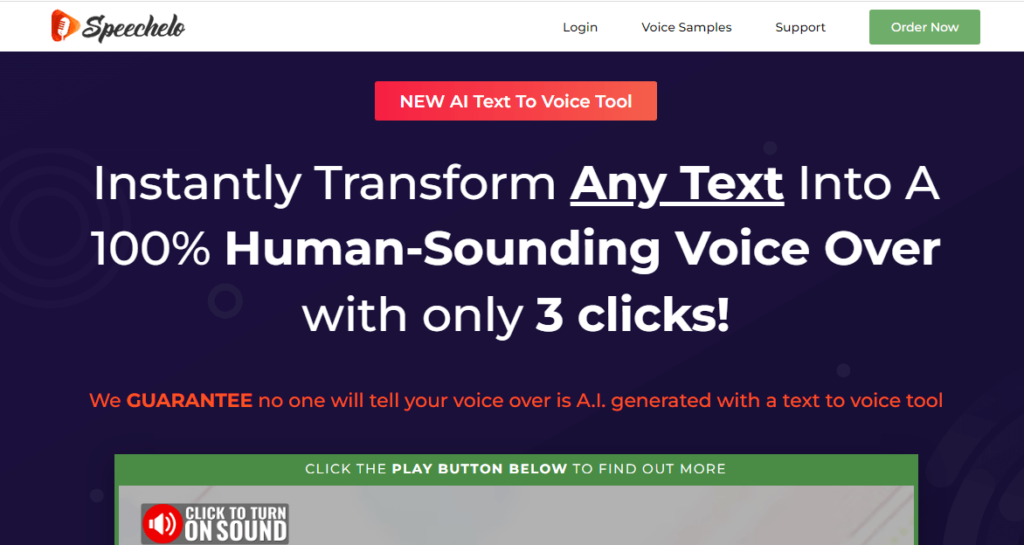
When looking for a similar app like speechify one can go with Speechelo. The text-to-speech program Speechelo was created by Blaster Suite Software. It is the only text-to-speech program that offers over 60 different variations of voiceovers in 23 languages in addition to having voiceovers that sound like people.
Unlike other TTS software, Speechelo does not require installation on your PC. The program is accessible on Speechelo’s official website and is available at all times and from any location.
With Speechelo, you can quickly turn any text into a voiceover that sounds natural. When using Speechelo, you may choose between male and female voices, and it is also incredibly simple to use which makes it a great Speechify alternative. In addition to Human Voice styles, a large range of languages are offered, providing a number of options.
Pricing: The Standard version of the Speechelo software is just a $47 one-time payment. The price of upgrading to a Pro version of this software is $47 quarterly.
Narrator’s Voice
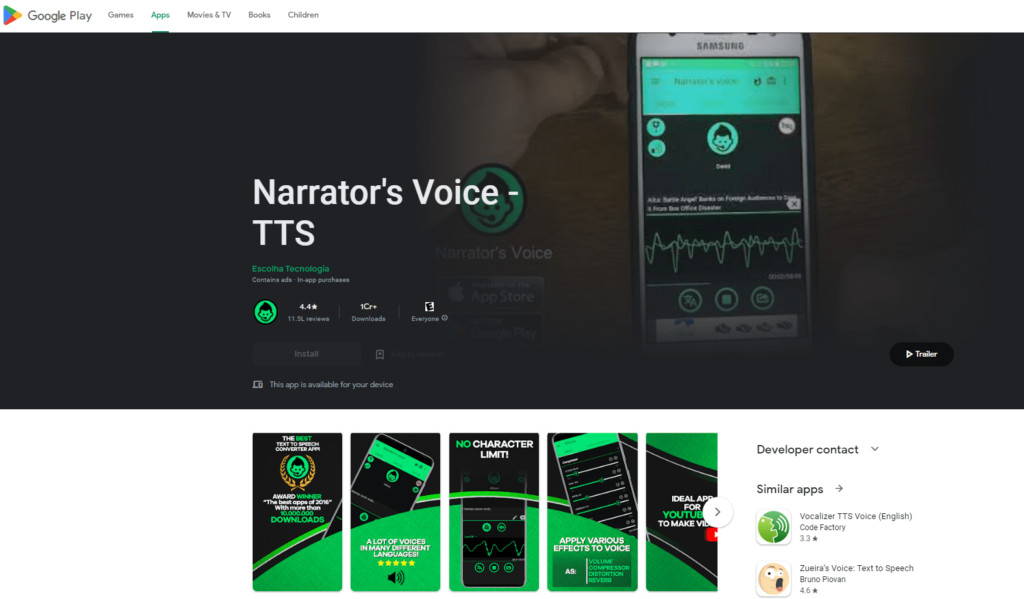
What the narrator’s voice delivers is a little different. It is an app that reads text from apps, the web, emails, and other sources. It has all the standard capabilities. This is one of the best Speechify alternatives.
The software does, however, have a humorous side. To the speech synthesis, you can add other sound effects like echo, reverb, gargle, and choir. There are many different voices to choose from. Along with some of the developer’s original creations like “Steven” and “Pink Sheep” (don’t ask), several tech favorites like Cortana and Siri are featured.
You can also contribute your own text to Narrator’s Voice, and it will be processed by its synthesizer. The app is a fantastic method to add a voiceover to videos, PowerPoint presentations, and more because of this.
Read Aloud

A read-aloud app is a tool that allows users to read aloud text and make annotations on it. It uses text-to-speech technology to translate the text into audio and makes annotations on it with voice recognition technology. It’s one of the best speechify alternatives.
The app is available on Android and iOS. This tool is useful for the users to listen to a book, then make annotations, which can be viewed later by all the members of the team working on that book.
Characteristics-
- The best speechify alternative is read aloud app. It reads aloud the text you are typing. You can select different voices and read them in different ways.
- It is an app that allows you to read out loud and listen to your voice. It can be used for reading different kinds of text, including books, newspapers, or magazines, as well as web pages or presentations.
- It is easy to use and requires no special skills. If you are having trouble reading the subtitles of your voice then this is the app for you. Just open it, select a language and start speaking.
VoNo
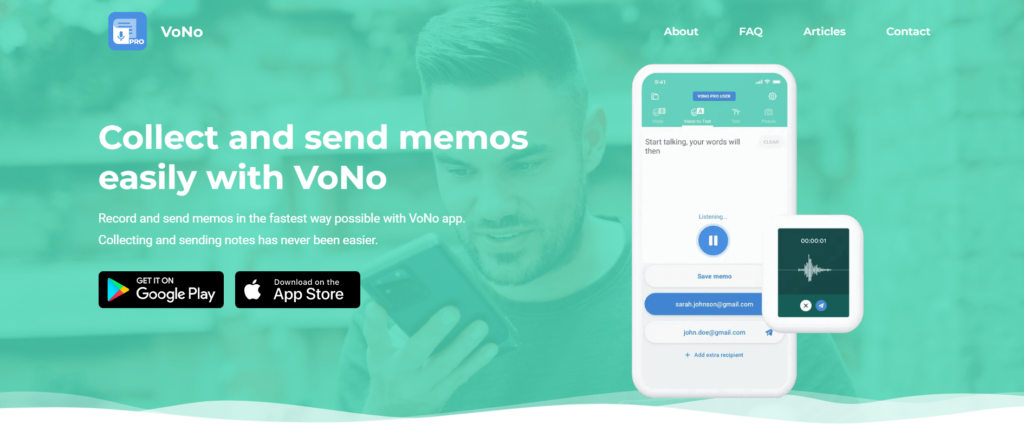
Speech Notes in Voice-to-Text Notes The Text Memos software gives users the ability to create memos that they may email to their friends and family. You can use the VoNo – Voice-to-Text Memo Note app’s functionality to speak into your phone’s microphone to convert your speech to text and send memos to an email address. In addition to writing text memos, users can record voice memos and send them to as many emails as they choose.
With just one tap, you can access the voice-to-text, voice memo, text memo, images, and settings sections of the VoNo – Speech Text Voice Notes Memos app’s user-friendly design.
The phone’s camera allows users to shoot pictures and send them as memos. To start sending memos right immediately, you only need to log in to the app with your email address and password.
TextAloud

TextAloud app is a text-to-speech (TTS) app that allows you to read text aloud. It uses the power of your phone’s microphone and speaker to read out words and sentences.
The app comes with a variety of languages to choose from, so you can select the language that is most suitable for your needs. You can use it on Android, iOS, and Windows platforms simultaneously. The app works well in both, portrait and landscape orientations as well. You can also keep it on while reading text messages, emails, or other documents.
The app has two modes: voice reading and text reading.
- Voice reading mode is used when you are in a noisy place or if you have an active conversation with someone else. You can use it for any kind of text, but it works best for short texts like tweets, emails, or short texts on social media channels such as Facebook or Twitter.
- Text reading mode allows you to concentrate on what the person is saying rather than what he/she is saying. It allows you to read texts, documents and emails, and even web pages in a conversational way.
eSpeak

eSpeak is a speechify alternative app that reads aloud text and turns it into speech. It does so by using a special algorithm that automatically detects the words you are trying to say and then translates them into speech. This makes it extremely useful for people who need to read their voice or voice recordings.
It is open-source software and can be downloaded from the official website. What makes eSpeak special is that it analyzes the pauses in your voice, and then automatically detects what you’re saying. It is available for both iOS and Android devices, and it is free to use.
eSpeak is an app that allows you to read text files in any language. It also allows you to quickly create speech files from your text. And it’s free! It can be downloaded from the Apple App Store or Google Play store or you can find it on iTunes App Store right now (and it is also available through Amazon).
SpeakLine

SpeakLine is a speech-to-text app that can read text aloud. This Speechify alternative can read out text in different languages and accents. It can read out the text from websites, emails, documents, and more. It is an easy way to read text aloud, especially when you are on the go and don’t have time to type on a keyboard or you don’t know the language of your audience.
You can use it to record the sound coming from your computer, or you can connect it to a Raspberry Pi or another computer with an analog audio input. It comes with a command-line interface, but it does not have an audio recording feature.
It reads out any text file and then produces an audio file. The audio can be played on your phone or sent via Bluetooth to your speaker. It has a command-line interface and it is available for Windows, Mac OS X, Linux, Android, iOS, and BlackBerry. This website is quite similar to speechify.
Speech Central

Drooling down the list of best speechify alternatives is Speech Central. Speech Central is a voice assistant app that is designed to help you with speech. It can read out all kinds of text, audio, and images. It doesn’t matter what you are typing, the app will recognize it and convert it into text.
It can be used for a wide range of tasks, including creating text and audio files. There are so many things that you can read out of the speech recognition option on your device. You can search for an item by voice and you will also be able to add a contact list. This feature is great for finding things such as the latest film release and who it stars in or uses to refer to places.
The Speech recognition option can also be called up by pressing the microphone button on your phone. Simply type out what you want to say and hit “speaker”, rather than hitting a button on your phone.
Characteristics-
- speech recognition and transcription app.
- It can be used for voice-to-text conversion, transcription, and machine translation.
- It allows users to make voice-to-text conversions, convert voice recordings into text, search for keywords in the text, and set up custom transcripts.
WebReader
WebReader is a tool that allows you to listen to audio files in your browser. It’s as simple as that. It’s also a great way to improve your pronunciation and listening comprehension skills. It can be used for reading text from websites, blogs, and more. The application can play files in a variety of audio formats, including WAV and MP3. This is like speechify website.
You can use it on any website, but you can also use it on your website. However, one thing is for sure. This tool will not be able to read the content of an image file.
This is the most popular speechify alternative for text-based web pages. It can read any audio file (such as MP3s) or video files that you give it from your computer or the internet. WebReader app allows you to directly upload your voice recordings and receive instant feedback on what sounds best to read aloud – clear, loud, soft, etc.
IcanRead
IcanRead is a speech-to-text app that reads text aloud. It is a tool that can be used as a speech synthesizer or a text-to-speech program. The app can read text from multiple sources, including email, PDFs, documents, and even your voice. It supports both English and Spanish languages. It’s a free speechify alternative.
It also supports voice recognition, so it can read out the sentence you want to write yourself. It is a free speech recognition app for iOS and Android. It is free and has no ads.
It uses the power of AI to read the text and convert it into speech. The app reads text like a human, but the technology behind it allows it to read the text in any language. It can be used as a book reader, a phone speaker, and even as an audiobook reader. It uses text-to-speech technology to read out sentences, paragraphs, and chapters of books, documents, or any other text source.
Voice Aloud Reader
Although Voice Aloud Reader is currently only available through the Google Play store, using the browser plugin for Chrome is just as simple as using the app itself. However, if you use an Android device, you’ll truly benefit from this powerful text to speech tool, and one of the best alternatives for speechify.
All-in-one HTML, document and ebook readers include Voice Aloud. The thing we liked the most about this software is how simple it is to use. Simply click the “Share” button to transmit any type of text to the reader. I mean, that’s it. Unbelievably simple and powerful.
Voice Aloud combines some of the best elements of other text-to-voice apps into a single, distinctive package; it uses playlist functionality akin to Motoread’s adjustable pause settings akin to Speechify.
MicMonster
MicMonster is an app that lets you create a speech and then share it with friends. It’s like the ultimate text-to-speech tool. You can use it to deliver speeches at parties, weddings, or even just to have fun with your friends!
With MicMonster you can record yourself speaking a message in your voice and then share it with friends on social media platforms such as Facebook, Twitter, etc.
It is the best alternative to speechify alternative app for making your friends laugh. You can use it to prank or just have a good time with your friends.
ezPDF Reader PDF Annotate Form
With the help of the features provided by the ezPDF Reader PDF Annotate Form software, you may securely share your confidential documents with coworkers and other users. To lessen eye strain in dim light, users can apply the night mode theme from the settings section.
With the help of the tools offered by the ezPDF Reader: PDF Reader, Annotator & Form Filler program, you may view and modify PDF files as well as add new hyperlinks, lists, and contents. Advanced text-to-speech technologies allow users to listen to the document while using other programs for a better multitasking experience.
Fast Reader
Fast Reader is a voice-to-text app that uses the power of AI to transcribe what you say into text. It is an app that can read your text aloud to you and also lets you save it to your library.
These apps are not just great for learning how to read but they can also help people who have dyslexia, or even those who just want a more personalized reading experience. It is an app similar to speechify that enables you to read your favorite books and articles. The app also has a built-in dictionary and text-to-speech feature.
Reasily
Reasily is a free app like speechify that helps you speak your thoughts out loud in the easiest way possible. It can also be used as a tool for professionals who need to take notes or record their meetings or presentations.
It can be used for dictation, writing notes, and even texting. It is available on both iOS and Android. It can be used to record your voice and then use it as text.
The best part about the Reasily app is that it has no subscription fee. With this app, you can dictate text in real-time and convert it to typed words once the recording is done.
MicMonster
MicMonster is an app that lets you create a speech and then share it with friends. It’s like the ultimate text-to-speech tool. You can use it to deliver speeches at parties, weddings, or even just to have fun with your friends!
With MicMonster you can record yourself speaking a message in your voice and then share it with friends on social media platforms such as Facebook, Twitter, etc.
It is the best alternative to speechify alternative app for making your friends laugh. You can use it to prank or just have a good time with your friends.
Text Fairy
Text Fairy is a free speechify alternative app that helps you to write text in an engaging way. It comes with a ton of tools and features like the text editor, word counter, thesaurus, and more. It is also available on Facebook Messenger for iOS or Android devices.
It helps you create your own speeches and stories. With this app, you can write from anywhere, anytime without having to worry about drafts and typos.
Features:
- Text editor with a WYSIWYG or “What you see is what you get” experience
- Utilize the dictionary, thesaurus, and word counter
- Support for over 7,000 languages (currently available in English, Spanish, and French)
![21 Best Apps like Speechify and Alternative [2024] Best-Speechify-Alternative](https://mytechremedy.com/wp-content/uploads/2022/06/Best-Speechify-Alternative.jpg)